If you have AutoPlay disabled and you want to install the ZTE MF636 modem, you鈥檒l need to do the following:
- Plug the USB modem into the USB port. Click on the Windows Start menu and select Computer. The following window will appear:
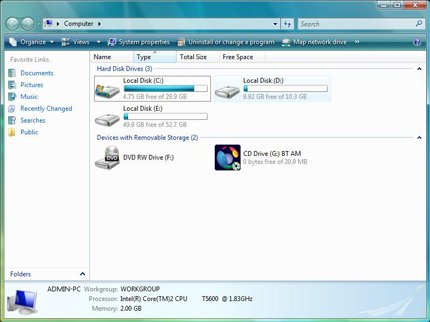
- Double-click on the
 icon. The above example presents the CD ROM as 鈥楥D Drive (G:)鈥?
icon. The above example presents the CD ROM as 鈥楥D Drive (G:)鈥?
Note: The letter of the drive may be different.

No comments:
Post a Comment