Atheros 802.11a/b/g/n Wireless Network Module Windows 7 32/64bit Driver, Ver.9.2.0.113:
PCI\VEN_168C&DEV_FF19
PCI\VEN_168C&DEV_FE30
PCI\VEN_168C&DEV_ABCD
PCI\VEN_168C&DEV_0030
PCI\VEN_168C&DEV_0032&SUBSYS_3118168C
PCI\VEN_168C&DEV_0032&SUBSYS_3119168C
PCI\VEN_168C&DEV_0030&SUBSYS_3112168C
PCI\VEN_168C&DEV_0030&SUBSYS_3113168C
PCI\VEN_168C&DEV_0030&SUBSYS_3114168C
PCI\VEN_168C&DEV_0030&SUBSYS_3116168C
PCI\VEN_168C&DEV_0013&SUBSYS_1030168C
PCI\VEN_168C&DEV_0013&SUBSYS_2030168C
PCI\VEN_168C&DEV_0013&SUBSYS_1031168C
PCI\VEN_168C&DEV_0013&SUBSYS_2031168C
PCI\VEN_168C&DEV_0013&SUBSYS_1041168C
PCI\VEN_168C&DEV_0013&SUBSYS_2041168C
PCI\VEN_168C&DEV_0013&SUBSYS_1042168C
PCI\VEN_168C&DEV_0013&SUBSYS_2042168C
PCI\VEN_168C&DEV_0013&SUBSYS_1051168C
PCI\VEN_168C&DEV_0013&SUBSYS_2051168C
PCI\VEN_168C&DEV_001A&SUBSYS_1052168C
PCI\VEN_168C&DEV_001A&SUBSYS_2052168C
PCI\VEN_168C&DEV_0013&SUBSYS_1053168C
PCI\VEN_168C&DEV_0013&SUBSYS_2053168C
PCI\VEN_168C&DEV_001A&SUBSYS_1054168C
PCI\VEN_168C&DEV_001A&SUBSYS_2054168C
PCI\VEN_168C&DEV_001B&SUBSYS_1062168C
PCI\VEN_168C&DEV_001B&SUBSYS_2062168C
PCI\VEN_168C&DEV_001B&SUBSYS_1063168C
PCI\VEN_168C&DEV_001B&SUBSYS_2063168C
PCI\VEN_168C&DEV_001C&SUBSYS_3062168C
PCI\VEN_168C&DEV_001C&SUBSYS_3063168C
PCI\VEN_168C&DEV_001C&SUBSYS_3061168C
PCI\VEN_168C&DEV_001C&SUBSYS_3065168C
PCI\VEN_168C&DEV_001B&SUBSYS_2061168C
PCI\VEN_168C&DEV_001B&SUBSYS_1061168C
PCI\VEN_168C&DEV_001B&SUBSYS_2065168C
PCI\VEN_168C&DEV_001B&SUBSYS_1065168C
PCI\VEN_168C&DEV_001C&SUBSYS_3067168C
PCI\VEN_168C&DEV_001C&SUBSYS_3064168C
PCI\VEN_168C&DEV_001D&SUBSYS_2055168C
PCI\VEN_168C&DEV_001D&SUBSYS_1055168C
PCI\VEN_168C&DEV_0013&SUBSYS_1025168C
PCI\VEN_168C&DEV_0013&SUBSYS_1026168C
PCI\VEN_168C&DEV_0013&SUBSYS_2026168C
PCI\VEN_168C&DEV_0023&SUBSYS_1071168C
PCI\VEN_168C&DEV_0023&SUBSYS_2071168C
PCI\VEN_168C&DEV_0023&SUBSYS_1072168C
PCI\VEN_168C&DEV_0023&SUBSYS_2072168C
PCI\VEN_168C&DEV_0024&SUBSYS_3072168C
PCI\VEN_168C&DEV_002A&SUBSYS_3091168C
PCI\VEN_168C&DEV_002A&SUBSYS_3092168C
PCI\VEN_168C&DEV_002A&SUBSYS_3093168C
PCI\VEN_168C&DEV_002A&SUBSYS_3094168C
PCI\VEN_168C&DEV_002A&SUBSYS_3095168C
PCI\VEN_168C&DEV_002A&SUBSYS_3096168C
PCI\VEN_168C&DEV_002A&SUBSYS_3097168C
PCI\VEN_168C&DEV_002A&SUBSYS_3098168C
PCI\VEN_168C&DEV_002A&SUBSYS_3099168C
PCI\VEN_168C&DEV_002A&SUBSYS_309A168C
PCI\VEN_168C&DEV_002A&SUBSYS_309B168C
PCI\VEN_168C&DEV_002A&SUBSYS_309C168C
PCI\VEN_168C&DEV_002A&SUBSYS_309D168C
PCI\VEN_168C&DEV_002A&SUBSYS_309F168C
PCI\VEN_168C&DEV_0029&SUBSYS_2091168C
PCI\VEN_168C&DEV_0029&SUBSYS_2092168C
PCI\VEN_168C&DEV_0029&SUBSYS_2093168C
PCI\VEN_168C&DEV_0029&SUBSYS_2094168C
PCI\VEN_168C&DEV_0029&SUBSYS_2096168C
PCI\VEN_168C&DEV_0029&SUBSYS_2098168C
PCI\VEN_168C&DEV_002B&SUBSYS_30A1168C
PCI\VEN_168C&DEV_002B&SUBSYS_30A2168C
PCI\VEN_168C&DEV_002B&SUBSYS_30AB168C
PCI\VEN_168C&DEV_002B&SUBSYS_30AD168C
PCI\VEN_168C&DEV_002B&SUBSYS_30AE168C
PCI\VEN_168C&DEV_002B&SUBSYS_30AF168C
PCI\VEN_168C&DEV_002E&SUBSYS_30B0168C
PCI\VEN_168C&DEV_002A&SUBSYS_30A3168C
PCI\VEN_168C&DEV_002C&SUBSYS_30A7168C
PCI\VEN_168C&DEV_002D&SUBSYS_2099168C
PCI\VEN_168C&DEV_002E&SUBSYS_30A4168C
;CustomerX
PCI\VEN_168C&DEV_0013&SUBSYS_A527167D
PCI\VEN_168C&DEV_0024&SUBSYS_04291468
PCI\VEN_168C&DEV_0024&SUBSYS_04301468
PCI\VEN_168C&DEV_001D&SUBSYS_720B1799
PCI\VEN_168C&DEV_001D&SUBSYS_B2031113
;Foxconn
PCI\VEN_168C&DEV_001C&SUBSYS_04221468
PCI\VEN_168C&DEV_0013&SUBSYS_04171468
PCI\VEN_168C&DEV_001A&SUBSYS_04181468
PCI\VEN_168C&DEV_001A&SUBSYS_04201468
PCI\VEN_168C&DEV_002B&SUBSYS_E023105B
PCI\VEN_168C&DEV_002B&SUBSYS_E036105B
PCI\VEN_168C&DEV_002B&SUBSYS_E03E105B
PCI\VEN_168C&DEV_002C&SUBSYS_E029105B
PCI\VEN_168C&DEV_002C&SUBSYS_1029105B
PCI\VEN_168C&DEV_002B&SUBSYS_E033105B
;Apple
PCI\VEN_168C&DEV_002A&SUBSYS_008F106B
PCI\VEN_168C&DEV_0030&SUBSYS_009A106B
;Linksys
PCI\VEN_168C&DEV_001A&SUBSYS_00531737
PCI\VEN_168C&DEV_001B&SUBSYS_00431737
PCI\VEN_168C&DEV_001B&SUBSYS_00441737
PCI\VEN_168C&DEV_0013&SUBSYS_00351731
PCI\VEN_168C&DEV_0013&SUBSYS_00351737
PCI\VEN_168C&DEV_0013&SUBSYS_00171737
PCI\VEN_168C&DEV_0013&SUBSYS_00251737
PCI\VEN_168C&DEV_0013&SUBSYS_1026168C
PCI\VEN_168C&DEV_0013&SUBSYS_00361737
;Siemens
PCI\VEN_168C&DEV_0023&SUBSYS_800118CB
PCI\VEN_168C&DEV_0013&SUBSYS_307002FA
PCI\VEN_168C&DEV_001A&SUBSYS_307102FA
PCI\VEN_168C&DEV_002B&SUBSYS_662111AD
PCI\VEN_168C&DEV_002A&SUBSYS_662211AD
;Accton
PCI\VEN_168C&DEV_001C&SUBSYS_75191113
;AMD
PCI\VEN_168C&DEV_002A&SUBSYS_1130168C
;Netgear
PCI\VEN_168C&DEV_0024&SUBSYS_90001385
PCI\VEN_168C&DEV_0013&SUBSYS_4B001385
PCI\VEN_168C&DEV_0013&SUBSYS_5B001385
PCI\VEN_168C&DEV_0013&SUBSYS_5D001385
PCI\VEN_168C&DEV_0013&SUBSYS_4D001385
PCI\VEN_168C&DEV_0013&SUBSYS_4F001385
PCI\VEN_168C&DEV_0013&SUBSYS_5E001385
PCI\VEN_168C&DEV_0013&SUBSYS_5A001385
PCI\VEN_168C&DEV_0013&SUBSYS_46101385
;OQO
PCI\VEN_168C&DEV_001B&SUBSYS_1602196f
PCI\VEN_168C&DEV_001B&SUBSYS_1603196f
PCI\VEN_168C&DEV_001C&SUBSYS_1604196f
;LenovoJapan
PCI\VEN_168C&DEV_001C&SUBSYS_0034168c
PCI\VEN_168C&DEV_001C&SUBSYS_0035168c
PCI\VEN_168C&DEV_1014&SUBSYS_05891014
PCI\VEN_168C&DEV_1014&SUBSYS_058A1014
PCI\VEN_168C&DEV_1014&SUBSYS_057E1014
PCI\VEN_168C&DEV_0013&SUBSYS_04081468
PCI\VEN_168C&DEV_0024&SUBSYS_0032168c
PCI\VEN_168C&DEV_0024&SUBSYS_0033168c
PCI\VEN_168C&DEV_002A&SUBSYS_0036168c
PCI\VEN_168C&DEV_002B&SUBSYS_0037168c
;LenovoChina
PCI\VEN_168C&DEV_002A&SUBSYS_309917AA
PCI\VEN_168C&DEV_001C&SUBSYS_316417AA
PCI\VEN_168C&DEV_002A&SUBSYS_309D17AA
PCI\VEN_168C&DEV_002B&SUBSYS_30A117AA
PCI\VEN_168C&DEV_002B&SUBSYS_31A117AA
PCI\VEN_168C&DEV_002E&SUBSYS_30A417AA
PCI\VEN_168C&DEV_002E&SUBSYS_31A417AA
PCI\VEN_168C&DEV_002B&SUBSYS_30AB185F
;IBM
PCI\VEN_168C&DEV_0024&SUBSYS_03841014
;Samsung
PCI\VEN_168C&DEV_001A&SUBSYS_7101144F
PCI\VEN_168C&DEV_001A&SUBSYS_7114144F
PCI\VEN_168C&DEV_001A&SUBSYS_7115144F
PCI\VEN_168C&DEV_001C&SUBSYS_7131144F
PCI\VEN_168C&DEV_001C&SUBSYS_7130144F
PCI\VEN_168C&DEV_001C&SUBSYS_7108144F
PCI\VEN_168C&DEV_001C&SUBSYS_7116144F
PCI\VEN_168C&DEV_001C&SUBSYS_E00B105B
PCI\VEN_168C&DEV_001C&SUBSYS_E00C105B
PCI\VEN_168C&DEV_001C&SUBSYS_E00E105B
PCI\VEN_168C&DEV_002A&SUBSYS_E00F105B
PCI\VEN_168C&DEV_002A&SUBSYS_E010105B
PCI\VEN_168C&DEV_002A&SUBSYS_7161144F
PCI\VEN_168C&DEV_002B&SUBSYS_7167144F
PCI\VEN_168C&DEV_002B&SUBSYS_E025105B
PCI\VEN_168C&DEV_002B&SUBSYS_E032105B
PCI\VEN_168C&DEV_002B&SUBSYS_7178144F
PCI\VEN_168C&DEV_002B&SUBSYS_30B2185F
PCI\VEN_168C&DEV_002B&SUBSYS_7187144F
PCI\VEN_168C&DEV_002B&SUBSYS_E03E105B
PCI\VEN_168C&DEV_002E&SUBSYS_7189144F
PCI\VEN_168C&DEV_002B&SUBSYS_4101144D
PCI\VEN_168C&DEV_002B&SUBSYS_4102144D
PCI\VEN_168C&DEV_002B&SUBSYS_4103144D
PCI\VEN_168C&DEV_002B&SUBSYS_4104144D
;D-Link
PCI\VEN_168C&DEV_0023&SUBSYS_3A6A1186
PCI\VEN_168C&DEV_0023&SUBSYS_3A0907D1
PCI\VEN_168C&DEV_0023&SUBSYS_3A761186
PCI\VEN_168C&DEV_0029&SUBSYS_3A791186
PCI\VEN_168C&DEV_0023&SUBSYS_3A691186
PCI\VEN_168C&DEV_0023&SUBSYS_3A6B1186
PCI\VEN_168C&DEV_0029&SUBSYS_3A781186
PCI\VEN_168C&DEV_0023&SUBSYS_3A6E1186
PCI\VEN_168C&DEV_0029&SUBSYS_3A7B1186
PCI\VEN_168C&DEV_0023&SUBSYS_3A6D1186
PCI\VEN_168C&DEV_0029&SUBSYS_3A7A1186
PCI\VEN_168C&DEV_0024&SUBSYS_3A6F1186
PCI\VEN_168C&DEV_0024&SUBSYS_3A701186
PCI\VEN_168C&DEV_0013&SUBSYS_3A121186
PCI\VEN_168C&DEV_0013&SUBSYS_32031186
PCI\VEN_168C&DEV_0013&SUBSYS_3A131186
PCI\VEN_168C&DEV_0013&SUBSYS_3A081186
PCI\VEN_168C&DEV_0013&SUBSYS_3A141186
PCI\VEN_168C&DEV_001A&SUBSYS_3A151186
PCI\VEN_168C&DEV_001A&SUBSYS_3A161186
PCI\VEN_168C&DEV_0013&SUBSYS_3A071186
PCI\VEN_168C&DEV_0013&SUBSYS_3A631186
PCI\VEN_168C&DEV_0013&SUBSYS_3A171186
PCI\VEN_168C&DEV_0013&SUBSYS_3A181186
PCI\VEN_168C&DEV_001B&SUBSYS_3A191186
PCI\VEN_168C&DEV_001B&SUBSYS_3A221186
PCI\VEN_168C&DEV_001A&SUBSYS_3A241186
PCI\VEN_168C&DEV_001A&SUBSYS_3A231186
PCI\VEN_168C&DEV_001A&SUBSYS_3A1D1186
PCI\VEN_168C&DEV_0013&SUBSYS_3A1B1186
PCI\VEN_168C&DEV_0013&SUBSYS_3A731186
PCI\VEN_168C&DEV_0013&SUBSYS_3A741186
PCI\VEN_168C&DEV_0013&SUBSYS_3A1A1186
PCI\VEN_168C&DEV_0013&SUBSYS_3A1C1186
PCI\VEN_168C&DEV_001A&SUBSYS_3A1C1186
PCI\VEN_168C&DEV_0013&SUBSYS_32021186
PCI\VEN_168C&DEV_001A&SUBSYS_3B081186
PCI\VEN_168C&DEV_0013&SUBSYS_3B081186
;Alpha/ATKK
PCI\VEN_168C&DEV_0013&SUBSYS_12041259
PCI\VEN_168C&DEV_0013&SUBSYS_12031259
;MotionComputing
PCI\VEN_168C&DEV_001C&SUBSYS_7111144F
;Azurewave
PCI\VEN_168C&DEV_001C&SUBSYS_10341A3B
PCI\VEN_168C&DEV_001C&SUBSYS_10261A3B
PCI\VEN_168C&DEV_001C&SUBSYS_10601A3B
PCI\VEN_168C&DEV_0024&SUBSYS_10241A3B
PCI\VEN_168C&DEV_002A&SUBSYS_10671A3B
PCI\VEN_168C&DEV_002A&SUBSYS_10711A3B
PCI\VEN_168C&DEV_002A&SUBSYS_10811A3B
PCI\VEN_168C&DEV_002B&SUBSYS_10891A3B
PCI\VEN_168C&DEV_002B&SUBSYS_1D891A3B
PCI\VEN_168C&DEV_002A&SUBSYS_10901A3B
PCI\VEN_168C&DEV_002B&SUBSYS_11061A3B
PCI\VEN_168C&DEV_002A&SUBSYS_1A671A3B
PCI\VEN_168C&DEV_002B&SUBSYS_1A891A3B
PCI\VEN_168C&DEV_002C&SUBSYS_11121A3B
PCI\VEN_168C&DEV_002C&SUBSYS_1A121A3B
PCI\VEN_168C&DEV_001C&SUBSYS_10331A3B
PCI\VEN_168C&DEV_002B&SUBSYS_20361A3B
PCI\VEN_168C&DEV_002B&SUBSYS_2C371A3B
PCI\VEN_168C&DEV_002E&SUBSYS_11211A3B
PCI\VEN_168C&DEV_002E&SUBSYS_1A211A3B
PCI\VEN_168C&DEV_002B&SUBSYS_2A371A3B
;Huawei
PCI\VEN_168C&DEV_002B&SUBSYS_A5003485
PCI\VEN_168C&DEV_002B&SUBSYS_A5013485
PCI\VEN_168C&DEV_002B&SUBSYS_A5023485
;Panasonic
PCI\VEN_168C&DEV_002A&SUBSYS_1C711A3B
;QMI
PCI\VEN_168C&DEV_001C&SUBSYS_01121A32
PCI\VEN_168C&DEV_001C&SUBSYS_01001A32
PCI\VEN_168C&DEV_001C&SUBSYS_02001A32
PCI\VEN_168C&DEV_0024&SUBSYS_05021A32
PCI\VEN_168C&DEV_002A&SUBSYS_03011A32
PCI\VEN_168C&DEV_002A&SUBSYS_05041A32
PCI\VEN_168C&DEV_001C&SUBSYS_21081A32
PCI\VEN_168C&DEV_001C&SUBSYS_01051A32
PCI\VEN_168C&DEV_001C&SUBSYS_2A97103C
PCI\VEN_168C&DEV_001C&SUBSYS_01121A32
PCI\VEN_168C&DEV_002A&SUBSYS_05071A32
PCI\VEN_168C&DEV_002E&SUBSYS_03091A32
PCI\VEN_168C&DEV_002B&SUBSYS_23001A32
;Arcadyan
PCI\VEN_168C&DEV_001C&SUBSYS_C6011113
PCI\VEN_168C&DEV_002B&SUBSYS_D8111113
PCI\VEN_168C&DEV_002B&SUBSYS_F6111113
PCI\VEN_168C&DEV_002A&SUBSYS_C8231113
PCI\VEN_168C&DEV_002A&SUBSYS_C8221113
PCI\VEN_168C&DEV_002A&SUBSYS_D8221113
PCI\VEN_168C&DEV_002B&SUBSYS_98111113
;Askey/Compal
PCI\VEN_168C&DEV_002A&SUBSYS_7168144F
;LiteOn
PCI\VEN_168C&DEV_001C&SUBSYS_630311AD
PCI\VEN_168C&DEV_001C&SUBSYS_631311AD
PCI\VEN_168C&DEV_001C&SUBSYS_633311AD
PCI\VEN_168C&DEV_001B&SUBSYS_530111AD
PCI\VEN_168C&DEV_001B&SUBSYS_540111AD
PCI\VEN_168C&DEV_002E&SUBSYS_661311AD
PCI\VEN_168C&DEV_002B&SUBSYS_660311AD
PCI\VEN_168C&DEV_002A&SUBSYS_654211AD
PCI\VEN_168C&DEV_002B&SUBSYS_665111AD
PCI\VEN_168C&DEV_0030&SUBSYS_651311AD
PCI\VEN_168C&DEV_0030&SUBSYS_652311AD
;Acer
PCI\VEN_168C&DEV_002A&SUBSYS_660011AD
PCI\VEN_168C&DEV_002A&SUBSYS_E006105B
PCI\VEN_168C&DEV_002A&SUBSYS_03031A32
PCI\VEN_168C&DEV_002A&SUBSYS_E01F105B
PCI\VEN_168C&DEV_002A&SUBSYS_663211AD
PCI\VEN_168C&DEV_002A&SUBSYS_03061A32
PCI\VEN_168C&DEV_001C&SUBSYS_01081A32
PCI\VEN_168C&DEV_001C&SUBSYS_04281468
PCI\VEN_168C&DEV_001C&SUBSYS_E008105B
PCI\VEN_168C&DEV_001C&SUBSYS_E00D105B
PCI\VEN_168C&DEV_002B&SUBSYS_663111AD
PCI\VEN_168C&DEV_001C&SUBSYS_635311AD
PCI\VEN_168C&DEV_001C&SUBSYS_660311AD
PCI\VEN_168C&DEV_002B&SUBSYS_E016105B
PCI\VEN_168C&DEV_002B&SUBSYS_E022105B
PCI\VEN_168C&DEV_002A&SUBSYS_309D185F
PCI\VEN_168C&DEV_002B&SUBSYS_E031105B
PCI\VEN_168C&DEV_002E&SUBSYS_660311AD
PCI\VEN_168C&DEV_002E&SUBSYS_23091A32
PCI\VEN_168C&DEV_002E&SUBSYS_E034105B
PCI\VEN_168C&DEV_002B&SUBSYS_23051A32
PCI\VEN_168C&DEV_002B&SUBSYS_E035105B
PCI\VEN_168C&DEV_002B&SUBSYS_664111AD
PCI\VEN_168C&DEV_002B&SUBSYS_63051A32
PCI\VEN_168C&DEV_002A&SUBSYS_664211AD
PCI\VEN_168C&DEV_002E&SUBSYS_30B4185F
PCI\VEN_168C&DEV_002A&SUBSYS_655211AD
;Toshiba
PCI\VEN_168C&DEV_0013&SUBSYS_7064144F
PCI\VEN_168C&DEV_0013&SUBSYS_7065144F
PCI\VEN_168C&DEV_0013&SUBSYS_7084144F
PCI\VEN_168C&DEV_0013&SUBSYS_7088144F
PCI\VEN_168C&DEV_001B&SUBSYS_7092144F
PCI\VEN_168C&DEV_001A&SUBSYS_7094144F
PCI\VEN_168C&DEV_001C&SUBSYS_7096144F
PCI\VEN_168C&DEV_001C&SUBSYS_7106144F
PCI\VEN_168C&DEV_001C&SUBSYS_7128144f
PCI\VEN_168C&DEV_001C&SUBSYS_04271468
PCI\VEN_168C&DEV_001C&SUBSYS_04251468
PCI\VEN_168C&DEV_001A&SUBSYS_04261468
PCI\VEN_168C&DEV_0024&SUBSYS_7125144F
PCI\VEN_168C&DEV_001C&SUBSYS_042A1468
PCI\VEN_168C&DEV_002A&SUBSYS_E004105B
PCI\VEN_168C&DEV_002A&SUBSYS_E009105B
PCI\VEN_168C&DEV_002A&SUBSYS_7136144F
PCI\VEN_168C&DEV_002A&SUBSYS_7154144F
PCI\VEN_168C&DEV_002A&SUBSYS_7141144F
PCI\VEN_168C&DEV_001C&SUBSYS_41051A32
PCI\VEN_168C&DEV_002A&SUBSYS_43011A32
PCI\VEN_168C&DEV_002A&SUBSYS_43031A32
PCI\VEN_168C&DEV_002A&SUBSYS_E012105B
PCI\VEN_168C&DEV_002A&SUBSYS_E013105B
PCI\VEN_168C&DEV_002A&SUBSYS_E015105B
PCI\VEN_168C&DEV_002B&SUBSYS_E014105B
PCI\VEN_168C&DEV_002A&SUBSYS_7158144F
PCI\VEN_168C&DEV_002A&SUBSYS_7156144F
PCI\VEN_168C&DEV_002A&SUBSYS_7157144F
PCI\VEN_168C&DEV_002B&SUBSYS_7159144F
PCI\VEN_168C&DEV_001C&SUBSYS_632311AD
PCI\VEN_168C&DEV_002A&SUBSYS_662011AD
PCI\VEN_168C&DEV_002A&SUBSYS_650211AD
PCI\VEN_168C&DEV_002A&SUBSYS_653211AD
PCI\VEN_168C&DEV_002A&SUBSYS_661011AD
PCI\VEN_168C&DEV_002A&SUBSYS_651211AD
PCI\VEN_168C&DEV_002A&SUBSYS_652211AD
PCI\VEN_168C&DEV_002B&SUBSYS_661111AD
PCI\VEN_168C&DEV_002A&SUBSYS_661211AD
PCI\VEN_168C&DEV_002B&SUBSYS_660111AD
PCI\VEN_168C&DEV_002A&SUBSYS_7163144F
PCI\VEN_168C&DEV_002B&SUBSYS_7164144F
PCI\VEN_168C&DEV_002A&SUBSYS_E019105B
PCI\VEN_168C&DEV_002B&SUBSYS_E01A105B
PCI\VEN_168C&DEV_002B&SUBSYS_43051A32
PCI\VEN_168C&DEV_002A&SUBSYS_43061A32
PCI\VEN_168C&DEV_001C&SUBSYS_A6011113
PCI\VEN_168C&DEV_002B&SUBSYS_E6111113
PCI\VEN_168C&DEV_002A&SUBSYS_E6221113
PCI\VEN_168C&DEV_002A&SUBSYS_D6221113
PCI\VEN_168C&DEV_002B&SUBSYS_E8111113
PCI\VEN_168C&DEV_002A&SUBSYS_F8221113
PCI\VEN_168C&DEV_002A&SUBSYS_A8221113
PCI\VEN_168C&DEV_002A&SUBSYS_B8221113
PCI\VEN_168C&DEV_002A&SUBSYS_45071A32
PCI\VEN_168C&DEV_002A&SUBSYS_65071A32
PCI\VEN_168C&DEV_002E&SUBSYS_43091A32
PCI\VEN_168C&DEV_002B&SUBSYS_7173144F
PCI\VEN_168C&DEV_002B&SUBSYS_661311AD
PCI\VEN_168C&DEV_002B&SUBSYS_10001B14
PCI\VEN_168C&DEV_0030&SUBSYS_7188144F
PCI\VEN_168C&DEV_0030&SUBSYS_650311AD
PCI\VEN_168C&DEV_002B&SUBSYS_EE321113
;Sony
PCI\VEN_168C&DEV_002A&SUBSYS_E007105B
PCI\VEN_168C&DEV_001C&SUBSYS_E000105B
PCI\VEN_168C&DEV_001C&SUBSYS_E002105B
PCI\VEN_168C&DEV_0013&SUBSYS_04061468
PCI\VEN_168C&DEV_0013&SUBSYS_04071468
PCI\VEN_168C&DEV_001C&SUBSYS_04231468
PCI\VEN_168C&DEV_001C&SUBSYS_0423168C
PCI\VEN_168C&DEV_002B&SUBSYS_E017105B
PCI\VEN_168C&DEV_002E&SUBSYS_E030105B
PCI\VEN_168C&DEV_002B&SUBSYS_E037105B
;HPDesktop
PCI\VEN_168C&DEV_0024&SUBSYS_2A5F103C
PCI\VEN_168C&DEV_001B&SUBSYS_500011AD
PCI\VEN_168C&DEV_001B&SUBSYS_500111AD
PCI\VEN_168C&DEV_002A&SUBSYS_1000168C
PCI\VEN_168C&DEV_002A&SUBSYS_1001168C
;HPLT
PCI\VEN_168C&DEV_002B&SUBSYS_30AB1895
PCI\VEN_168C&DEV_002B&SUBSYS_30A11895
;Asus
PCI\VEN_168C&DEV_001C&SUBSYS_7112144f
PCI\VEN_168C&DEV_002A&SUBSYS_7137144F
PCI\VEN_168C&DEV_0024&SUBSYS_7122144F
PCI\VEN_168C&DEV_0024&SUBSYS_7132144F
PCI\VEN_168C&DEV_0024&SUBSYS_2072144F
PCI\VEN_168C&DEV_002B&SUBSYS_7182144F
PCI\VEN_168C&DEV_002B&SUBSYS_7183144F
PCI\VEN_168C&DEV_002B&SUBSYS_A0111113
;Sharp(Mitac)
PCI\VEN_168C&DEV_002A&SUBSYS_7138144F
PCI\VEN_168C&DEV_002A&SUBSYS_7139144F
PCI\VEN_168C&DEV_002A&SUBSYS_7140144F
;Fujitsu
PCI\VEN_168C&DEV_0024&SUBSYS_13C010CF
PCI\VEN_168C&DEV_002A&SUBSYS_147C10CF
PCI\VEN_168C&DEV_002A&SUBSYS_147D10CF
PCI\VEN_168C&DEV_0023&SUBSYS_147E10CF
PCI\VEN_168C&DEV_0013&SUBSYS_123410CF
PCI\VEN_168C&DEV_0013&SUBSYS_123510CF
PCI\VEN_168C&DEV_0013&SUBSYS_123610CF
PCI\VEN_168C&DEV_001B&SUBSYS_132910CF
PCI\VEN_168C&DEV_001B&SUBSYS_134F10CF
PCI\VEN_168C&DEV_001C&SUBSYS_139C10CF
PCI\VEN_168C&DEV_001C&SUBSYS_142E10CF
PCI\VEN_168C&DEV_002B&SUBSYS_153710CF
PCI\VEN_168C&DEV_002A&SUBSYS_153610CF
PCI\VEN_168C&DEV_002E&SUBSYS_158F10CF
PCI\VEN_168C&DEV_002B&SUBSYS_161910CF
PCI\VEN_168C&DEV_0030&SUBSYS_16A810CF
;WNC
PCI\VEN_168C&DEV_0013&SUBSYS_1012185F
PCI\VEN_168C&DEV_002B&SUBSYS_30AE185F
PCI\VEN_168C&DEV_002B&SUBSYS_30A1185F
;TPLINK
PCI\VEN_168C&DEV_0029&SUBSYS_92231ACE
PCI\VEN_168C&DEV_002D&SUBSYS_0300168C
PCI\VEN_168C&DEV_002D&SUBSYS_0301168C
;Pegatron
PCI\VEN_168C&DEV_002A&SUBSYS_00341B0A
;Belkin
PCI\VEN_168C&DEV_001A&SUBSYS_701D1799
PCI\VEN_168C&DEV_001A&SUBSYS_700D1799
PCI\VEN_168C&DEV_0013&SUBSYS_30001799
PCI\VEN_168C&DEV_001B&SUBSYS_30001799
PCI\VEN_168C&DEV_0023&SUBSYS_80111799
;NEC
PCI\VEN_168C&DEV_001C&SUBSYS_102010E9
PCI\VEN_168C&DEV_001C&SUBSYS_102510E9
PCI\VEN_168C&DEV_0024&SUBSYS_102210E9
PCI\VEN_168C&DEV_0024&SUBSYS_102610E9
PCI\VEN_168C&DEV_002B&SUBSYS_03051A32
PCI\VEN_168C&DEV_002B&SUBSYS_83051A32
;IOData
PCI\VEN_168C&DEV_0029&SUBSYS_D05B10FC
;SEMCO
PCI\VEN_168C&DEV_002B&SUBSYS_BA91167D
;DellLT
PCI\VEN_168C&DEV_001C&SUBSYS_02B01028
PCI\VEN_168C&DEV_001C&SUBSYS_02B11028
PCI\VEN_168C&DEV_001C&SUBSYS_02D61028
PCI\VEN_168C&DEV_001C&SUBSYS_0202168C
PCI\VEN_168C&DEV_002B&SUBSYS_0204168C
PCI\VEN_168C&DEV_002B&SUBSYS_0205168C
PCI\VEN_168C&DEV_002B&SUBSYS_04641028
PCI\VEN_168C&DEV_002B&SUBSYS_30AF185F
PCI\VEN_168C&DEV_002B&SUBSYS_A3051A32
;Xavi
PCI\VEN_168C&DEV_002B&SUBSYS_04001B9A
PCI\VEN_168C&DEV_002E&SUBSYS_08001B9A
PCI\VEN_168C&DEV_002B&SUBSYS_0C001B9A
PCI\VEN_168C&DEV_002B&SUBSYS_04011B9A
PCI\VEN_168C&DEV_002B&SUBSYS_04021B9A
PCI\VEN_168C&DEV_002B&SUBSYS_04101B9A
PCI\VEN_168C&DEV_002B&SUBSYS_04111B9A
PCI\VEN_168C&DEV_002E&SUBSYS_08011B9A
PCI\VEN_168C&DEV_002E&SUBSYS_08021B9A
PCI\VEN_168C&DEV_002B&SUBSYS_0C011B9A
PCI\VEN_168C&DEV_002B&SUBSYS_0C021B9A
PCI\VEN_168C&DEV_002B&SUBSYS_0C031B9A
PCI\VEN_168C&DEV_002B&SUBSYS_0C041B9A
PCI\VEN_168C&DEV_002B&SUBSYS_0C051B9A
PCI\VEN_168C&DEV_002B&SUBSYS_0C101B9A
PCI\VEN_168C&DEV_002B&SUBSYS_0C111B9A
;Via
PCI\VEN_168C&DEV_002B&SUBSYS_3B001106
;Option
PCI\VEN_168C&DEV_002B&SUBSYS_00231931
;Gigabyte
PCI\VEN_168C&DEV_0013&SUBSYS_E8011458
PCI\VEN_168C&DEV_0013&SUBSYS_E8111458
PCI\VEN_168C&DEV_0013&SUBSYS_E8141458
PCI\VEN_168C&DEV_0013&SUBSYS_E9011458
PCI\VEN_168C&DEV_001B&SUBSYS_E9011458
PCI\VEN_168C&DEV_0013&SUBSYS_E9111458
PCI\VEN_168C&DEV_0013&SUBSYS_E9121458
PCI\VEN_168C&DEV_001C&SUBSYS_E9131458
PCI\VEN_168C&DEV_001C&SUBSYS_E9171458
PCI\VEN_168C&DEV_0024&SUBSYS_E8151458
PCI\VEN_168C&DEV_0023&SUBSYS_E9141458
PCI\VEN_168C&DEV_0024&SUBSYS_E9151458
PCI\VEN_168C&DEV_0024&SUBSYS_E9161458
PCI\VEN_168C&DEV_001C&SUBSYS_E9181458
PCI\VEN_168C&DEV_002A&SUBSYS_E9191458

-11.jpg)
-12.jpg)





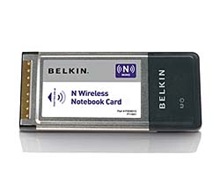


 Go Wi-Fi! P500 802.11b/g Card [8510-00251, 8510-00252]
Go Wi-Fi! P500 802.11b/g Card [8510-00251, 8510-00252]

























