Windows Vista
Click on Start and in the Start Search box type cmd. You can either press Enter on your keyboard or click on cmd.exe when in appears in your search list.
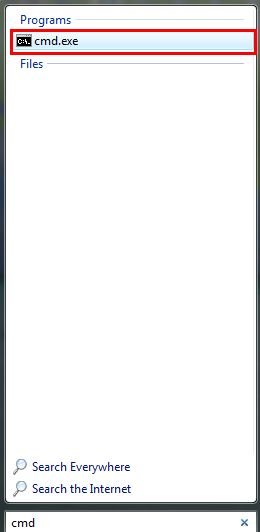
In the DOS window that opens up, type ipconfig and then press enter
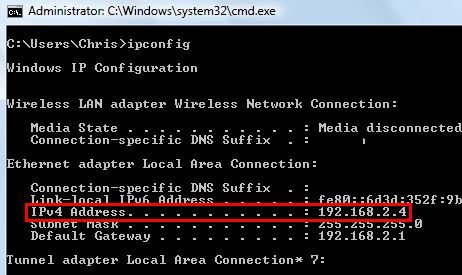
The IPv4 address will be a series of numbers following the pattern xxx.xxx.xxx.xxx, for example, 192.168.2.4.
No comments:
Post a Comment